I wanted to do an Outdoor Spring Family Photo shoot in West London
Every year I make a family calendar for my whole family (parents, siblings, nephews). I choose photos from the past year for each member of my family, birthdays, anniversaries or special occasions. This year I decided to organise a photo shoot for my entire family (including me!).
I thought of a spring theme and we agreed on fresh colours, shades of yellow, blue/turquoise and greys. I even put together a pinterest board with ideas on clothes/accessories and do’s and don’ts (trust me, over matching is not a good look!).
All of sudden I started to feel the pressure and found that it wasn’t something I could simply put together from our existing wardrobe. So off to the shops I went and walked around to look for inspiration: do I go with floral, polka dots or stripes?? In the end I went with stripes, blue jeans and a touch of yellow. Then I had to decide on the shade of yellow, I didn’t want the neon bright shade nor did I want a mustard shade but settled for a subtle fresh lemon yellow.

 Like a client I was praying my kids don’t suddenly come down with a cold/flu and leading up to the weekend I was constantly checking the weather forecasts. My sister texted me the night before saying the weather was going to be awful but ever the hopeful I said lets call it in the morning.
Like a client I was praying my kids don’t suddenly come down with a cold/flu and leading up to the weekend I was constantly checking the weather forecasts. My sister texted me the night before saying the weather was going to be awful but ever the hopeful I said lets call it in the morning.
Sunday morning arrived and MIRACULOUSLY the sun was shining and I had no missed calls from the family with last minute emergencies. SO OFF we went to Richmond Park with props, snacks, picnic rugs, change of clothes and baby wipes (can’t recommend that enough).
So here I was the photographer, the mother, the daughter, the sister and the client. Two hours of directing, arranging positions, playing games, feeding the family with snacks, setting my camera on a tripod, starting the timer and running like crazy to get into position for the whole family portraits.
And here are a few images from the shoot….
Have to point out that I can’t take credit for all the images that feature me (thank you to my lovely assistants (hubby & sister) for not messing my camera settings and simply pointing and shooting). It was hard work but got to admit that it was ALL WORTH IT!
Everyone had a great time, my parents appreciated the scattered daffodils, husband/brother in law were patient and obedient, my brother and sister didn’t mind me bossing them around and lastly the children were simply amazing. Looking back at these photos I can genuinely say that I LOVE my job and of course my family.
Last bit of advice, don’t put off taking your family photos for when you are thinner, children are bigger or the weather is warmer…
DO IT NOW AND ENJOY YOUR FAMILY AT EVERY STAGE!
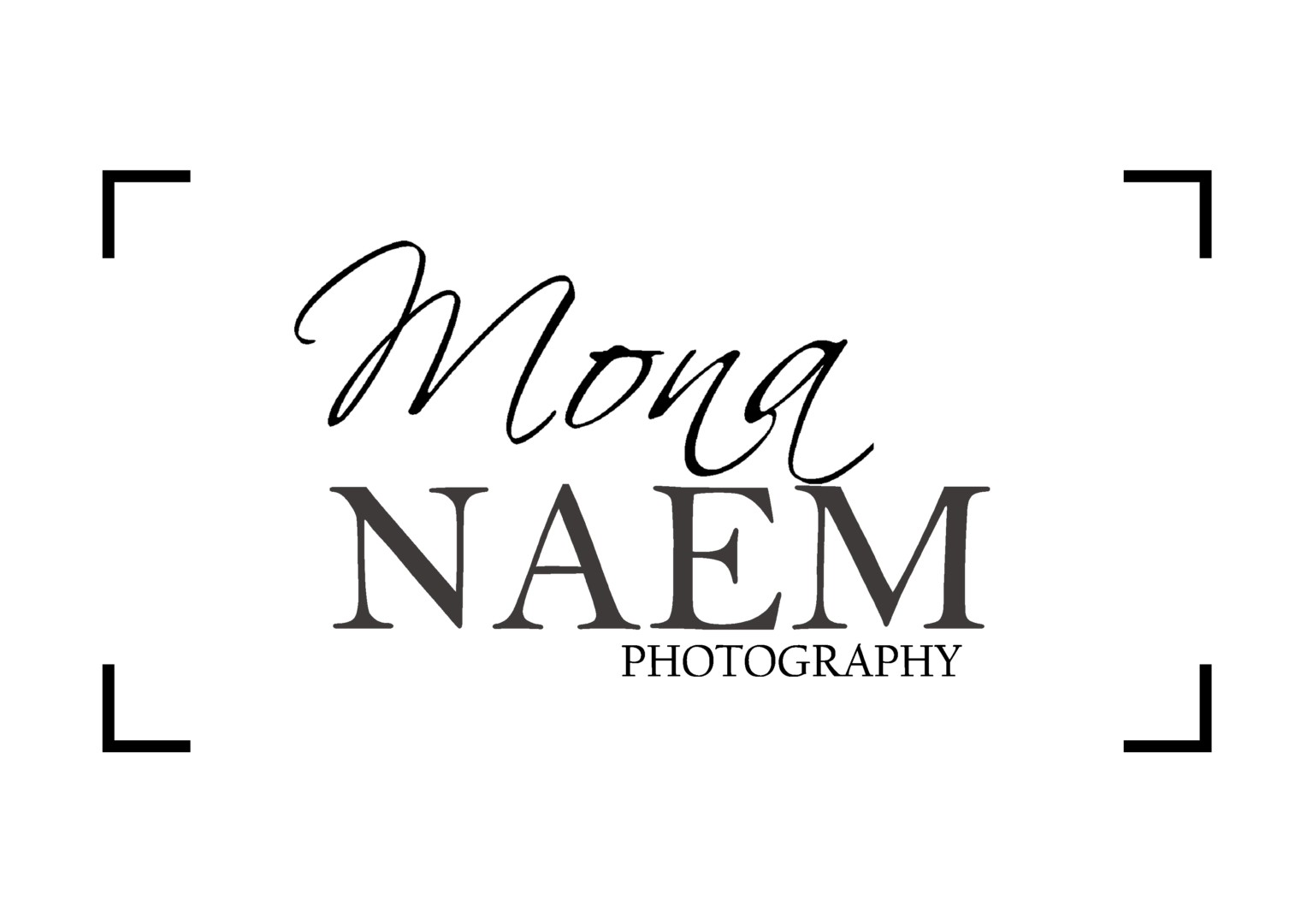












0 Comments